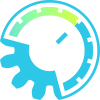Building
You may build plugins from scratch.
The build process doesn't differ much for GNU/Linux, FreeBSD or Windows. For a build on macOS and FreeBSD you should use `gmake` instead of `make`. Build of JACK standalone versions for Windows is yet not supported.
For successful build for Linux/FreeBSD you need the following packages to be installed:
- gcc >= 4.7 OR clang >= 10.0.1
- gcc-c++ >= 4.7 OR clang-c++ >= 10.0.1
- libgcc_s1 >= 5.2
- libstdc++-devel >= 4.7
- libsndfile-devel >= 1.0.25
- libcairo-devel >= 1.14
- php >= 5.5.14 (for documentation)
- jack-devel >= 1.9.5 (for JACK)
- libiconv (for FreeBSD)
- libGL-devel >= 11.2.2
- gstreamer >= 1.20 (for GStreamer)
- gstreamer-plugins-base >= 1.20 (for GStreamer)
For macOS build, the following software needs to be installed:
- make >= 4.4.1
- cairo >= 1.18.4
- freetype >= 2.13.3
- pkgconf >= 2.5.1
- php >= 5.5.14 (for the docs)
For Windows build, the following software needs to be installed:
- MinGW/MinGW-W64 >= 7.0
- Git >= 2.8 (optional)
- PHP >= 5.5.14
- GNU Make >= 4.2
To perform toolchain setup for Windows, you may perform the following steps:
- Download latest Git
- Download latest MinGW-W64 GCC
- Download latest PHP x64 Thread Safe ZIP package
- Install Git
- Unpack PHP ZIP to C:\php
- Unpack MinGW to C:\mingw64
- To make all installed software accessible from command line, add to the PATH environment variable following elements:
- C:\Program Files\Git\cmd
- C:\Program Files\Git\usr\bin
- C:\mingw64\bin
- C:\php
> MacOS includes their own version of `make`, if you decide to install it from homebrew, replace all the commands with `gmake`.
To build the project from archive with source code, the following sequence of commands should be performed:
make clean make config make make install
To build the project from GIT repository, the additional 'make fetch' command should be issued to obtain all source code dependencies:
make clean make config make fetch make make install
For Windows, the `make install` command creates 'INSTALL' subdirectory and places the plugin content into desired subfolders.
By default, all supported formats of plugins for the target platform are built. The list of modules for build can be adjusted by specifying FEATURES variable at the configuration stage:
make config FEATURES='lv2 vst2 ui doc'
Available options are:
- clap - CLAP plugin binaries;
- doc - HTML documentation;
- gst - GStreamer plugin binaries;
- jack - JACK plugin binaries (not available under Windows);
- ladspa - LADSPA plugin binaries;
- lv2 - LV2 plugin binaries;
- ui - build plugins wih UI support;
- vst2 - VST2/LinuxVST plugin binaries;
- vst3 - VST2 plugin binaries;
- xdg - the X11 desktop integration icons (not necessary for Windows).
By default plugins use '/usr/local' path as a target directory for installation. To override this path, the PREFIX variable can be overridden:
make config PREFIX=/usr
To build binaries for debugging, use the following commands:
make config DEBUG=1
To build binaries for testing (developers only), use the following commands:
make config TEST=1
To install plugins at the desired root directory, the DESTDIR variable can be specified:
make install DESTDIR=<installation-root>
To install only specific formats, use INSTALL_FEATURES option:
make install FEATURES=lv2
To build standalone source code package, the following commands can be issued:
make config make distsrc
After that, a stanalone archive with source code will be created in the `.build` directory.
When cross compiling, the AS, AR, CC, CXX, LD, etc. variables should be set in the environment according to the target/cross compile toolchain. The build host machine versions of those variables- HOST_AS, HOST_AR, HOST_CC, HOST_CXX, etc. have defaults set in the makefiles but may need to be overridden. To troubleshoot, run `make configure` with the VERBOSE option. Additional variables should be configured:
- set the ARCHITECTURE option to the target architecture
- set the CROSS_COMPILE option to 1
Example cross compile procedure for aarch64 target on x86_64 build host: ```
make clean make config ARCHITECTURE="aarch64" CROSS_COMPILE="1" make fetch make make install
After successful completion, the cross compiled artifacts should be located in the directory specified by PREFIX. For more build options, issue:
make help
Build example for macOS:
brew install make pkgconf cairo freetype gmake clean gmake config FEATURES="lv2 ui" gmake fetch gmake sudo gmake install