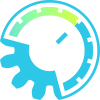Multiband Ring Modulated Sidechain Mono
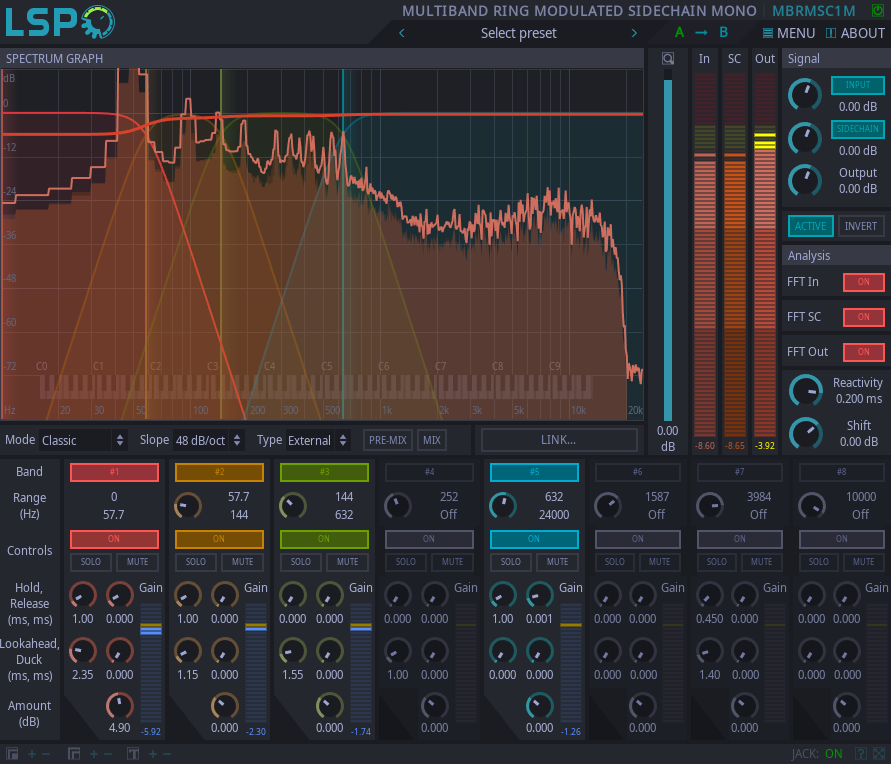
Detailed: LSP Multiband Ring Modulated Sidechain Mono (MBRMSC1M)
Formats: CLAP, JACK, LADSPA, LV2, VST2, VST3
Categories: Dynamics
Developer: Vladimir Sadovnikov
Description:
This plugins performs multiband ring-modulated sidechaing of the audio signal.
The simplified process can be described by following steps:
- Split input and sidechain signal into multiple bands.
- Process each band independently:
- Rectify the sidechain signal. All negative audio samples on sidechain input change their sign and become positive.
- Limit the sidechain signal. All audio samples of the sidechain signal that come from previous step are limited by the 0 dBFS threshold.
- Modulate the original signal. The original signal is multiplied by rectified and limited sidechain signal.
- Subtract from the original signal. The modulated result is subtracted from the original signal.
- Mix processed bands together.
As a side effect, because sidechain signal can change rapidly, the original signal can become distorted. To minimize distortion effect, additional smoothing, prediction and reactivity controls were added.
Controls:
- Bypass - bypass switch, when turned on (led indicator is shining), the output signal is similar to input signal. That does not mean that the plugin is not working.
- Mode - the crossover mode.
- Classic - classic operating mode using IIR filters and allpass filters to compensate phase shifts.
- Linear Phase - linear phase operating mode using FFT transform (FIR filters) to split signal into multiple bands, introduces additional latency.
- Slope - the slope of crossover filters.
- Type - The sidechain source type:
- Internal - the input signal is taken as a sidechain after pre-mixing stage.
- External - the sidechain input signal is taken as a sidechain after pre-mixing stage.
- Link - the shared memory link is used as a sidechain input signal after pre-mixing-stage.
- Pre-mix - shows pre-mix control overlay.
- Mix - shows the Dry/Wet control overlay.
- Link - the name of the shared memory link to pass sidechain signal.
- Zoom - zoom fader, allows to adjust zoom on the frequency chart.
Band-processing controls:
- Band number button - enables additional split filter in the crossover and associated band with it.
- Range - allows to set the frequency range for the band.
- On - enables the signal processing for the selected band.
- Solo - turns selected band into solo mode.
- Mute - mutes the selected band.
- Lookahead - allows to add some small delay to the signal and force sidechain to reduce the input signal earlier than actual peak happens.
- Ducking - allows to add some small post-delay to the sidechain signal to force slower shutdown of the sidechain signal.
- Hold - the time period the sidechain envelope holds it's maximum value before starting the release.
- Release - the release time of the sidechain.
- Amount - the additional pre-amplification of the sidechain signal before the limiting stage.
Signal section:
- Input button - allows to pass the processed input signal tho the output of plugin.
- Input knob - the loudness of the processed input signal.
- Sidechain button - allows to pass the unprocessed sidechain signal tho the output of plugin.
- Sidechain knob - the loudness of the unprocessed sidechain signal.
- Output - the overall loudness of output signal.
- Active - enables side-chaining effect. May be useful for A/B testing the signal with sidechain effect and without it.
- Invert - enables inverse function: in this mode the plugin works like a ring modulator instead of rin-modulated sidechain.
'Analysis' section:
- FFT In - enables FFT curve graph of input signal on the spectrum graph.
- FFT SC - enables FFT curve graph of sidechain signal on the spectrum graph.
- FFT Out - enables FFT curve graph of output signal on the spectrum graph.
- Reactivity - the reactivity (smoothness) of the spectral analysis.
- Shift - allows to adjust the overall gain of the analysis.
Pre-mix control overlay:
- In -> SC - the amount of signal from input channel added to the Sidechain.
- In -> Link - the amount of signal from input channel added to the shared memory link.
- SC -> In - the amount of signal from sidechain input channel added to the input channel.
- SC -> Link - the amount of signal from sidechain input channel added to the shared memory link.
- Link -> In - the amount of signal from shared memory link added to the input channel.
- Link -> SC - the amount of signal from shared memory link added to the sidechain channel.
Dry/Wet mix control overlay:
- Mix Dry - the amount of dry (unprocessed) signal.
- Mix Wet - the amount of wet (processed) signal.
- Mix Dry/Wet - the knob that controls this balance between mixed dry and wet signal (see Mix Dry and Mix Wet) and the dry (unprocessed) signal.