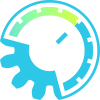Import a Hydrogen Drumkit into Multi-Sampler
Our goal is to import an existing 808 drumkit into the Multi-Sampler, configured so that:
- each drum is triggered by a single key on a midi keyboard
- each drum sends stereo out to its own track in the drum subgroup
This allows us to program a full drum kit using a single sampler and to mix, modify, or add effects to each drum individually.
Download a Hydrogen drumkit:
There are a lot of free Hydrogen drumkits available on the internet. For now, lets start with the 808 kit that comes with Hydrogen.
Import the Hydrogen drumkit:
- create a new midi track with lsp-sampler x24.
- open the lsp-sampler plugin and click on the blue LSP button
- select import >> hydrogen drumkit file and navigate to the drumkit.xml you just downloaded
Test the kit:

- select the Working area dropdown in the top left of the screen and choose Mixer 0-11 or Mixer 12-23
- click the white listen button at the bottom of the screen to hear the drum sample
- NOTE This kit only has 18 different samples so instruments 19-23 will be blank.
Create a template
Adjust panning
The good recommendation to start with every instrument panned to the center and then adjust panning per session as desired.
- Open the LSP-Sampler plugin
- select the Working area dropdown in the top left of the screen and choose Mixer 0-11
- To pan an instrument to the center
- double left click on the (%) for instrument 0 pan left
- enter 0.0
- repeat for pan right
- To pan an instrument to the left
- double left click on the (%) for instrument 0 pan left
- enter -100
- double left click on the (%) for instrument 0 pan right
- enter 0
- To pan an instrument to the right
- double left click on the (%) for instrument 0 pan left
- enter 0
- double left click on the (%) for instrument 0 pan right
- enter 100
- Repeat for all instruments
Set one channel and note per instrument
Right now if we use a midi keyboard every sample is triggered at the same time.
Let's configure it so that each sample is triggered by a single key and sent out on a single channel.
- Open the LSP-Sampler plugin
- select the Working area dropdown in the top left of the
screen and choose Instruments
- Instrument 0 Note: C 3
- Instrument 1 Note: C# 3
- Instrument 2 Note: D 3
- Instrument 3 Note: D# 3
- Instrument 4 Note: E 3
- Instrument 5 Note: F 3
- Instrument 6 Note: F# 3
- Instrument 7 Note: G 3
- Instrument 8 Note: G# 3
- Instrument 9 Note: A 3
- Instrument 10 Note: A# 3
- Instrument 11 Note: B 3
- Instrument 12 Note: C 4
- Instrument 13 Note: C# 4
- Instrument 14 Note: D 4
- Instrument 15 Note: D# 4
- Instrument 16 Note: E 4
- Instrument 17 Note: F 4
- Instrument 18 Note: F# 4
- Now play the corresponding note on your midi keyboard or the Ardour piano roll and you should hear the appropriate drum sample.
Save your kit
- click on the blue LSP button
- select export settings to file and save your file
- you can now load this ready to use drumkit into Multi-Sampler into any session!