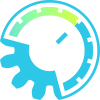Troubleshooting
Because there are many GNU/Linux distributions and software configurations, and, possible, internal bugs, plugins may have bad performance or even crash. The good way to find the solutiong is to submit a bug or crash report. This section describes the way to give detailed information to developers.
To submit a good bug or crash report, you should answer these questions:
- Did you use the previous version of plugins? If yes, did they properly work and have you properly uninstalled the previous version?
- What version of plugins caused a crash? Was it LV2, LinuxVST, LADSPA or standalone package?
- Did you try standalone version of plugins? Did they crash, too?
- What CPU and memory configuration do you use? This can be done by issuing 'cat /proc/cpuinfo' and 'free' commands.
- What Linux distribution do you use? This may be done by issuing 'uname -a' and 'cat /etc/issue' commands.
- What version of required (see 'INSTALLATION') packages are present in your system?
- Provide the full list (besides LSP Plugins) of plugins that you used in your host.
- If possible, provide the stack trace of the crash, given by GDB. See 'PROFILING / DEBUGGING' section for details.
- If plugins have serious performance regression, please provide profiling file. See 'PROFILING / DEBUGGING' section for details.
- If the plugin behaves incorrectly, there is also good reason to provide the dump of internal state of the plugin which can be performed by selectecting the 'Dump for debug' menu item from the main menu. The internal state of the plugin will be saved into the 'test-dumps' subdirectory of the system temporary directory.